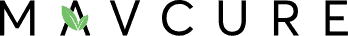So, you’ve decided to take the plunge into giving telemedicine a try. Perhaps you’re thinking about doing an online doctor’s appointment for the first time. Maybe you’re a seasoned veteran. Either way, the benefits of seeing a doctor online are evident: it’s convenient, safe, secure, affordable, and versatile. Privacy is guaranteed with these types of services, as well, since they use HIPAA-compliant software for video calls and throughout their web portals.
Any information you or the doctor shares stays between the two of you. While the convenience of using telemedicine services is clear, there are a few ways patients can help streamline the consultation/diagnosis process and get the most out of the visit. Check out these five tips to use for your next (or first!) virtual doctor’s appointment.
Table of Contents
Make Sure Your Insurance Covers Virtual Visits
On average, a telemedicine visit can cost significantly less than a typical in-person doctor’s appointment. But the magic question is will your insurance cover it? Some insurance companies—especially the major ones like Aetna, Blue Cross Blue Shield, and United—all cover telemedicine in some form and even encourage members to take advantage of the service. Virtual care is much more widely available and accessible with large insurance carriers.
It’s a little different with Medicare and Medicaid, with Medicare covering telemedicine visits in the same way they would an in-person office visit. To find out if your chosen telemedicine service will take your insurance, the best thing to do is ask both your telemedicine and insurance providers. They can answer any questions you may have regarding insurance and these valuable remote services. Bear in mind that every state is different when it comes to how telemedicine is covered (costs, prescriptions, etc), so asking vital questions is the key to finding the best service for you.
Have Your Vitals Ready Beforehand
Preparing for a doctor’s visit online is slightly different than what you’d expect by going in person. At an in-person appointment, the doctor will usually spend time checking your vitals, heart rate, pulse, blood pressure, and reflexes. While you can’t address all of those items on your own, there are some things you can do to help the doctor before your appointment. Use a digital thermometer to check your temperature (they’re the most accurate) and have that information ready for the appointment.
If you own a blood pressure cuff or another pressure-checking device, you can provide blood pressure numbers as well. Finally, use a pulse oximeter to get a reading of your pulse and oxygen levels. All of these can be beneficial to helping the doctor treat or diagnose you during the appointment.
Inform the Doctor Of Pre-Existing Conditions and Medications
Just like every other doctor’s visit you’ve ever had, a virtual doctor appointment still requires divulging important health and patient history information. When you first book your appointment, you may be prompted to discuss any pre-existing conditions, health history, concerns, or information you may want to let the doctor know before the appointment. Be as accurate and detailed as possible so the doctor is equipped to assist you with your concerns, diagnose any issues, and provide a meaningful conclusion to your online consultation.
If you’re speaking with the doctor about a current concern (like a cold or flu), make sure you let them know if you’ve had a high temperature/fever, how long it’s lasted, and any steps you’ve taken to help with the problem. This includes divulging any over-the-counter medications you’ve taken as well as any prescriptions you’re currently on.
Set Up A Quiet Space For The Appointment
When you’re speaking with a doctor over the phone or via a video conference, the last thing you want to deal with is choppy or grainy video, audio cut-outs, or excessive background noise. That’s why it’s crucial to set up a quiet, safe space within your home to conduct the consultation. A quality internet connection is essential if doing a video call, while good reception is vital for a phone conversation.
A quiet space for phone and chats is conducive to a better question-and-answer session with the doctor and helps them treat you more efficiently with fewer distractions and few interruptions. Ensure the lighting in your room is good enough for the video to look good and use high-quality microphone/speakers to make sure both parties can be heard well.
Take Notes And Ask Questions
Before your appointment, it’s a good idea to write down a list of symptoms, questions, and concerns you may have so you can share them with the doctor. It’s also prudent to write down and take notes of the information they provide throughout the call.
At the end of the call, it’s likely they’ll send you a PDF or written summary of the consultation, along with a treatment plan, and any relevant prescription info. Taking notes during the consultation, however, helps you remain engaged and can help you focus better on the condition, treatment, and any future action you need to take to address your medical concerns.